After a long history of Intel-based Macs, top-tier computers from Apple running on Apple Silicon are finally coming. Regardless of which old Mac you have, moving to an Apple Silicon model will have its benefits — and if you are coming from an older model, it’s certain to be a huge performance upgrade. But what should you do about that aging Mac now that you’re planning to upgrade? Here’s how to trade in and recycle your old computer…
Back up your old MacBook
The first thing you want to do is make sure your MacBook is wholly backed up so that you don’t lose any data. Unlike iOS devices, Macs don’t have built in iCloud backups, so you’re going to have to figure out an alternative solution. Perhaps the easiest and cheapest option is to create a Time Machine backup which can then be restored when setting up your new computer.
Regardless, it’s a good idea to go in and perform one manually before you trade in your old MacBook just for good measure. To do this, simply plug in an external hard drive and open up Time Machine in System Preferences. From there you can click “Select Disk…”, choose the hard drive that you want to have store your system backup, and give it an hour or two to back up your system.
If you want to read more about backing up your Mac, be sure to check out Bradley’s overview which touches on Time Machine, cloned drives, cloud backup options like iCloud, Dropbox, Google Drive, and OneDrive, and third-party solutions like Backblaze.
Factory reset your old MacBook
After your device is fully backed up, the next step for trading it in (or recycling it), is to wipe it completely. Once you’re sure that your device and all its data is fully backed up, you need to sign out of iTunes (in macOS Mojave and earlier), sign out of iCloud (System Preferences > Apple ID > Overview > Sign Out), sign out of iMessage and FaceTime (in Preferences for each app), reset NVRAM, and boot into macOS Recovery partition to erase your startup disk Reinstall a fresh copy of macOS.
If you are in need of details and screenshots to work your way through this process, check out Michael’s article on How to factory reset your MacBook Pro before selling or giving it away.
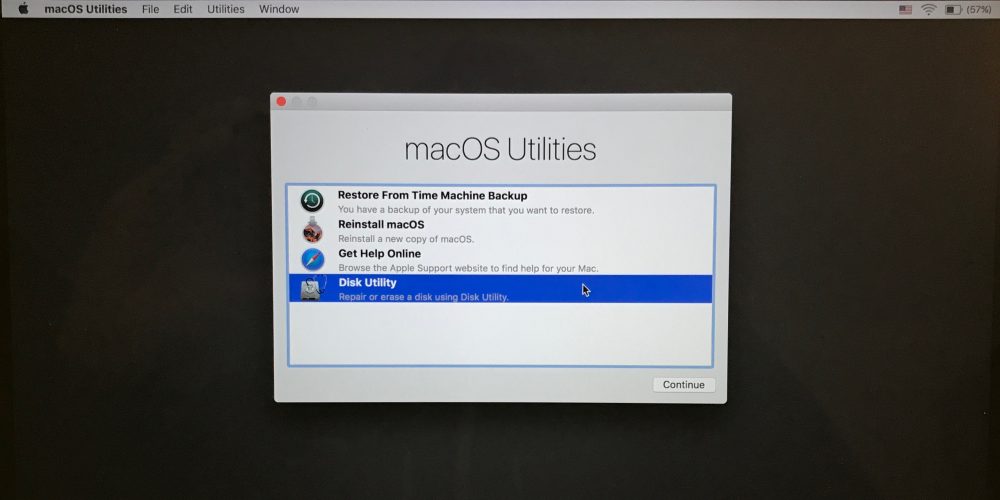
Should you trade in or sell your old MacBook?
Now that your device is ready, it’s time to decide whether it’s best for you to trade in or sell your old MacBook.
Trading in your device through one of the many services below will be the easiest and quickest, and the amount you’ll get generally won’t be too shabby. With sites like MyPhones Unlimited (which is 9to5Mac‘s partner for device trade-ins), Gazelle, and Apple Trade-In, you’ll generally fill out a form, get a box in the mail, and ship your device. Within a matter of days, you’ll get a check or gift card for the amount owed, and that will be the end of it.
Alternatively, you can put in the work of actually selling the device on an online marketplace like eBay, Craigslist, Swappa, and other sites. We explained in more detail the advantages and disadvantages of these various sites in our full MacBook trade-in guide, so be sure to check that out if you want to go this route. Selling your device yourself will mean slightly more risk and a bit more work, but will certainly pay more.
How much is your old MacBook worth as of November 2020?
If you decide to go the trade-in route, you’re probably wondering what your device is worth. We take a closer look at all the latest trade-in values every month, and here’s a quick sampling of the newly updated latest MacBook Pro, MacBook Air, and iMac trade-in deals from this month:
Best MacBook trade-in deals for November 2020
How much is your MacBook Pro worth?
- MyPhones via 9to5Mac: $300 cash (Late-2016, good) ($15 extra w/ code 9to5mac)
- MyPhones via 9to5Mac: $350 cash (Mid-2017, good) ($15 extra w/ code 9to5mac)
- MyPhones via 9to5Mac: $300 cash (2016, good) ($15 extra w/ code 9to5mac)
- MyPhones via 9to5Mac: $400 cash (2017, good) ($15 extra w/ code 9to5mac)
- MyPhones via 9to5Mac: $500 cash (2018, good) ($15 extra w/ code 9to5mac)
- MyPhones via 9to5Mac: $750 cash (2018, good) ($15 extra w/ code 9to5mac)
- MyPhones via 9to5Mac: $850 cash (2019, good) ($15 extra w/ code 9to5mac)
- MyPhones via 9to5Mac: $1000 cash (2019, good) ($15 extra w/ code 9to5mac)
- Decluttr: Up to $300 cash (2012, enter serial) (10% extra w/ code 9TO5MAC through 11/30)
- Decluttr: Up to $410 cash (2013, enter serial) (10% extra w/ code 9TO5MAC through 11/30)
- Decluttr: Up to $400 cash (2014, enter serial) (10% extra w/ code 9TO5MAC through 11/30)
- Decluttr: Up to $450 cash (2015, enter serial) (10% extra w/ code 9TO5MAC through 11/30)
- Decluttr: Up to $750 cash (2016, enter serial) (10% extra w/ code 9TO5MAC through 11/30)
- Decluttr: Up to $810 cash (2017, enter serial) (10% extra w/ code 9TO5MAC through 11/30)
- Decluttr: Up to $1050 cash (2018, enter serial) (10% extra w/ code 9TO5MAC through 11/30)
- Decluttr: Up to $1510 cash (2019, enter serial) (10% extra w/ code 9TO5MAC through 11/30)
- Apple Trade-In: $300+ Apple Gift Card (varies, enter serial)
How much is your MacBook Air worth?
- MyPhones via 9to5Mac: $200 cash (2015, good) ($15 extra w/ code 9to5mac)
- MyPhones via 9to5Mac: $250 cash (2017, good) ($15 extra w/ code 9to5mac)
- MyPhones via 9to5Mac: $300 cash (2018, good) ($15 extra w/ code 9to5mac)
- MyPhones via 9to5Mac: $400 cash (2019, good) ($15 extra w/ code 9to5mac)
- MyPhones via 9to5Mac: $500 cash (2020, good) ($15 extra w/ code 9to5mac)
- Decluttr: Up to $250 cash (2015, enter serial) (10% extra w/ code 9TO5MAC through 11/30)
- Decluttr: Up to $310 cash (2017, enter serial) (10% extra w/ code 9TO5MAC through 11/30)
- Decluttr: Up to $550 cash (2018, good) (10% extra w/ code 9TO5MAC through 11/30)
- Decluttr: Up to $580 cash (2019, good) (10% extra w/ code 9TO5MAC through 11/30)
- Decluttr: Up to $710 cash (2020, good) (10% extra w/ code 9TO5MAC through 11/30)
- Apple Trade-In: $300+ Apple Gift Card (varies, enter serial)
How much is your MacBook (12-inch) worth?
- MyPhones via 9to5Mac: $200 cash (2015, good) ($15 extra w/ code 9to5mac)
- MyPhones via 9to5Mac: $300 cash (2016, good) ($15 extra w/ code 9to5mac)
- MyPhones via 9to5Mac: $350 cash (2017, good) ($15 extra w/ code 9to5mac)
- Decluttr: Up to $230 cash (2015, enter serial) (10% extra w/ code 9TO5MAC through 11/30)
- Decluttr: Up to $360 cash (2016, enter serial) (10% extra w/ code 9TO5MAC through 11/30)
- Decluttr: Up to $480 cash (2017, good) (10% extra w/ code 9TO5MAC through 11/30)
- Apple Trade-In: $300+ Apple Gift Card (varies, enter serial)
Don’t see your MacBook model here? Check out our trade-in site and see a full list of trade in options in our full guide.
Learn more
You can read about your various options for trading in and selling your old MacBook in our full ultimate guide. There, you’ll also find even more options for trading in your device to get the max value possible.
FTC: We use income earning auto affiliate links. More.

Check out 9to5Mac on YouTube for more Apple news:
"trade" - Google News
November 11, 2020 at 01:06AM
https://ift.tt/3n9PUvj
How to trade in or recycle your old MacBook and upgrade to an Apple Silicon model - 9to5Mac
"trade" - Google News
https://ift.tt/2VQiPtJ
Tidak ada komentar:
Posting Komentar